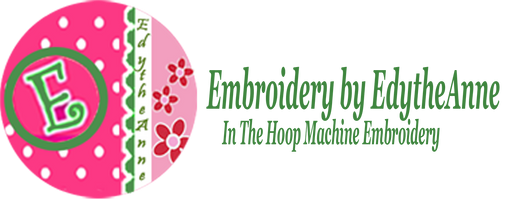HOOPING YOUR FABRIC (without hooping!) USING A BASTING BOX
HOOPING WITH A BASTING BOX DOWNLOAD THE PDF
Hooping is a tricky process for someone new to machine embroidery A common method is, of course, to hoop the item directly into the hoop on top of the stabilizer. However, this isn’t always necessary or even the best option. Quite frankly, I rarely hoop the item in the hoop but instead use a Basting Box to surround the design. The Basting Box is the first sequence then and will anchor your item to the stabilizer. This is an easy & functional addition even if you are hooping your item, because it gives some extra stability. The Basting Box is easy to remove at the end of the embroidery since it’s just a long machine stitch. Clipping the bobbin threads every few inches makes it easy to pull the top thread all the way out effortlessly.
|
Many machines give you the option to add the Basting Box right on screen.
|
 |
If you don’t have that option, embroidery software also gives you that option. You will need to open the design in your software and add the box, save the design to your computer or USB stick and then bring it into your machine via whatever method you use. You will need to make sure you save to your stick the design with the box. When you open the design in your machine the basting box should be the first sequence.
|
To center your item in your hoop you will first need to mark the vertical and horizontal centers. Doing this on the back of the item will enable you to see the markings. If you do it on the front it will be more of a challenge |
 |
|
Most hoops have a horizontal and vertical center marking which makes it easy to follow. If necessary, draw the cross hairs on your stabilizer in order to match the crosshairs on your item to be hooped. Using a little temporary fabric glue or a short burst of temporary adhesive will keep your item on the stabilizer while you take it to the machine.
|
 |
 |
 |
Once you have your hoop attached to your machine, it is a simple process then to start the design and if you’ve saved the design with the Basting Box or you’ve added the Basting Box through your machine the first sequence will be the Basting Box, which will attach the item to the stabilizer. Then, just continue with the embroidery. Once finished you can remove the Basting Box.
 |
Embroidery by EdytheAnne
Copyright 2018 https://inthehoopembroiderydesigns.com Embroidery by EdytheAnne