| DOWNLOAD PDF |
DOWNLOADING AND BACKING UP YOUR DESIGN FILES
When you make a purchase through our website, you receive an email with links you can click to download. Save that email and you can reuse the links anytime to re-download! Of course if you lose the email, you can always ask us to resend it to you, but it's so much easier if you just save the original email we send you. Then you always have it at your fingertips!
When you click this link the download will begin and typically you’ll see it at the bottom left of your screen with a drop down box giving you some options. You can just left click and the zip folder will automatically extract and open in a new screen. Note that we try to make this helpful by naming the zip folder the same as the extracted folder. For instance a zip folder called “BY THE BEAUTIFUL SEA. ZIP” will have the name “BY THE BEAUTIFUL SEA” as the extracted folder name. We also don’t use a confusing numbering system and instead name the folder as to what it actually is.
You can then drag and drop the entire extracted folder to a folder you have created to save your Embroidery by EdytheAnne designs in.
Tha following is the step by step instructions for keeping track of your designs.
- Create a new folder and call it something like “Embroidery Designs”
- Create another new folder INSIDE the first folder and call it “Embroidery by EdytheAnne Designs”
- Drag the folder you just downloaded and extracted into this new folder created.
 |
Periodocally back up this folder to a USB stick, CD or off premise back up server (cloud) My preference is a paid cloud and not one of the free ones, but a lot of people use them. My preference is IDrive, which is a paid subscription service, but I feel it’s safer to use.
If you have a computer crash and need to reload your designs you can refer back to your original email which you saved if you use a web base email platform. If you use Outlook & emails reside on your computer then you have lost your emails, but most email services also have a web based version where you can locate your emails in case of a computer crash. If you have your files backed up, it’s amazingly easy to retrieve all of them either off your Flash Drive, CD’s or your backup cloud service. You will be very glad you took a little extra time to back them up and it’s one less headache to deal with in case of a computer crash.
Please leave feedback so we can know if this has helped!
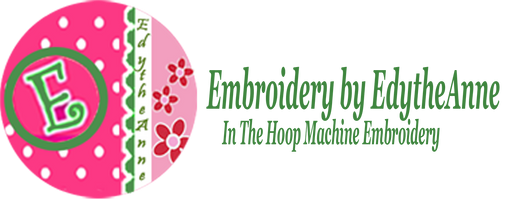
Comments